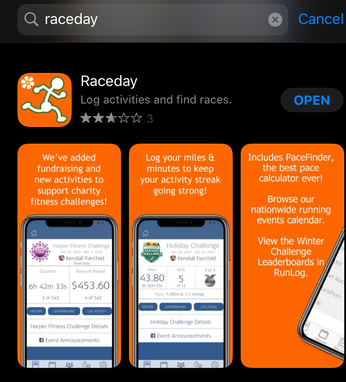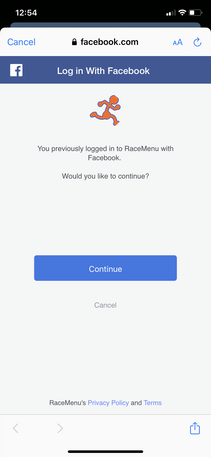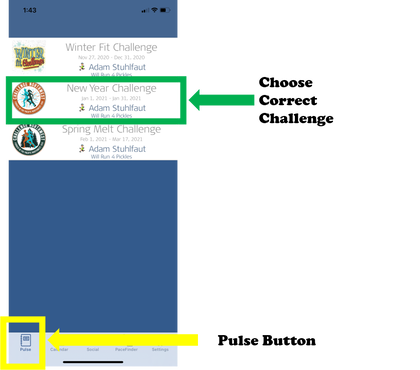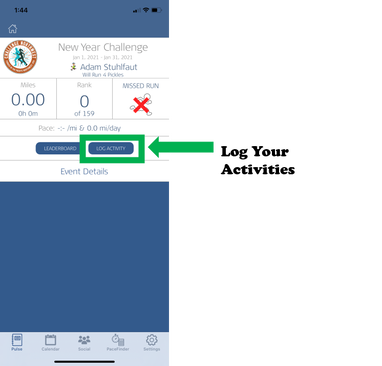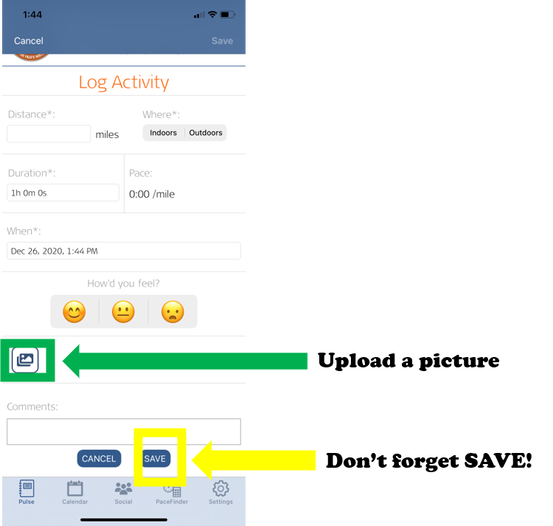Running/Walking Challenge Detailed Instructions for Logging Workouts
iPhone and iPad Users
If you are looking for Desktop, Android or non-iPhone Instructions Click Here
You'll have four days to log each daily run. For example, you have until 11:59pm on January 5th to log your January 1st run, or until 11:59pm January 20th to log your January 16th run. If you miss the 4-day deadline, you're out of the challenge--no exceptions. There are two methods you can use to enter your walks/runs. PLEASE NOTE, NEW FOR 2024 YOU WILL NOT BE ABLE TO SEE THE EVENT OR LOG MILES BEFORE JANUARY 1, 2024
Watch the video instructions or read on below for written instructions.
Watch the video instructions or read on below for written instructions.
The first step is to download the iPhone app from the app store. Either click this link for RaceMenu Raceday iOS mobile app or open your app store and search for "Raceday."
After you download and open the app, you will need to log in. The most important thing to remember is that you must log in with the same method you used to create your RaceMenu account. If you used Facebook to create the account, you must select Facebook to log in to Raceday. If you created an email and password, you must use the same username and password.
Facebook and Google may ask you to permit RaceMenu to use their login services. If they do so, they will ask you to verify your login on their platforms. Make sure to use your Facebook or Google login at that point (not your RaceMenu login.)
After logging in, you will the select challenge screen. Select "New Year Challenge" If not, press the icon above the word "Pulse" highlighted in the picture below. To log your activity, tap the "Log Activity" button.
In this next screen, you record your activity. Next, you will fill out duration, distance, indoors vs. outdoors, date/time, upload a picture, and comment (both optional). Please note the date and time "When" field. We have had issues in the past with activities logged for after 9 PM Pacific Time bounced to the next day due to the RaceMenu server being on the east coast. If you exercise after 9 PM, please list your time at 8:59 PM to avoid any problems. Don't forget to hit save!
If you have trouble with logging your miles: For technical support, i.e. "I can't login to app," please contact RaceMenu at [email protected]. You can find additional help on the RaceMenu FAQ page.
Email [email protected] IF…
Email [email protected] IF…
Email [email protected] IF…
- I am unable to login to the tracking app or website
- I have an error in my log that I cannot fix
- I forgot to add myself to a team when I registered
- I have the dreaded “Red X” on my profile when I thought my run log was up to date
- I have the wrong color medal on my profile, Gold = 5 miles a day, Silver = 3 miles a day or Bronze = 1-mile a day
- I am missing the Winter Warrior ribbon and I’ve run/walked a least one mile a day outside
Email [email protected] IF…
- I have a question about the rules.
- I have a question about my raffle prize
- I have a question about an event associated with the Challenge